If you’re not sure how or where to share your photos online, or are just looking for a better way to do it – then this is for you.
There are lots of different ways you can share your photos with family and friends. But some of them are definitely easier and more convenient for both you — and them! Because don’t forget, we want people to actually see and enjoy our photos, so we do need to think about how well things work from their point of view too. The best way to share depends on them as much as you.
That doesn’t mean you have to jump through too many extra hoops to make browsing your photos a pleasant experience for everyone you share them with. It just means you need to find the right balance of easy for you and convenient for them. Which is what we’re here to help you achieve.
Make It Easy On Yourself
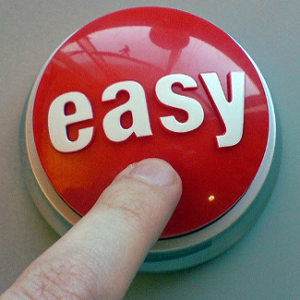 So, the first thing you need to think about is how easy does this have to be. Which is mainly driven by how much time you want to spend, and your level of technical ability. If the whole idea of ‘uploading files’ is already making you queasy — then you need ‘push button easy’. Similarly if it taking more than a couple of seconds to do means you simply won’t get around to it, then yes, you need super easy!
So, the first thing you need to think about is how easy does this have to be. Which is mainly driven by how much time you want to spend, and your level of technical ability. If the whole idea of ‘uploading files’ is already making you queasy — then you need ‘push button easy’. Similarly if it taking more than a couple of seconds to do means you simply won’t get around to it, then yes, you need super easy!
Even if you are tech-savvy, are an expert with Photoshop and have all the time in the world though, there’s still no need to make it that complicated. Why not? Because it just means ‘inertia’ will get in the way, and you’ll end up with hundreds of photos on your computer that are never “ready yet”. If you’re a professional photographer different rules apply – but most us aren’t, and have no desire to be either!
So easy is good. And fast is good.
Which is exactly how we like to make everything to do with taking photos, processing them and sharing them. The best way to share photos is the way that actually gets done :-). Photos are to be enjoyed, not left to be ignored on a pile of dusty old SD cards!
Who Are You Sharing With?
 The next thing you need to consider is who are the people you want to share your photos with? Is it just family? Is it family and friends? Or is it the world in general..?
The next thing you need to consider is who are the people you want to share your photos with? Is it just family? Is it family and friends? Or is it the world in general..?
It makes a big difference, because knowing how your ‘audience’ uses the internet can greatly influence how you share your photos with them. For example, if your family are all on Facebook and use it regularly, then that is probably going to be the best way you to share your photos! However, if you want other photographers, or the world, to see your collection of classic car photos, then hiding them away in your personal account on Facebook is not going to do the trick.
So have a good idea who you want to see your pictures, and what websites they use before you make a decision on how you want to share.
You Don’t Need Photoshop!
You just don’t 🙂
Don’t get me wrong, Photoshop is an amazing piece of software, and all credit to Adobe for the product it has become. But the fact is, it’s so overblown for this purpose that it’s not only a waste of money but a waste of time too.
Yes, it can do everything you could ever want to do to a photo. It’s just that you and I don’t need to do any of that stuff to our photos! It’s a high tech toy that has a steep learning curve, and it will just put you off doing anything with your photos because it’s too hard and takes too long. Don’t put yourself through it 🙂
Adjustments & Tweaking – Oh My!
There are however a few adjustments it can be worth doing to your photos before you upload them anywhere. But don’t feel bad about just skipping all of them if it means your photos actually get shared and seen, which is the whole point.
The adjustments I’m talking about though involve pushing a button, not being a creative artist! Automatic features like removing ‘red eye’ or fixing contrast in a dark photo. That’s it.
There’s a good reason why these quick and easy adjustments are built-in to apps like Windows photo viewer 🙂
Size Matters – Yes, It Does!
 Most photo sharing websites can cope with your photos just as they come out of your camera. But that doesn’t necessarily mean it’s a good idea.
Most photo sharing websites can cope with your photos just as they come out of your camera. But that doesn’t necessarily mean it’s a good idea.
If you email someone 20 photos right out of your nice modern Digital SLR camera, they are going to be slightly annoyed at how long it takes to download your email! You’re also going to be sat watching your email ‘sending’ for quite a lot longer than you normally would – possibly many minutes depending on your internet speed and your email provider. That’s the same delay you’re ‘inflicting’ on the people receiving your email too… 🙂
The reason is that modern cameras collect a lot more detail than they used to. So file size can be over 100 times what they were even just a few years ago. The quality is better, especially from a full size camera with a good lens. But the files are still anywhere from 30 to 50 times as big as they need to be for us to fully enjoy in all their glory even on a good sized computer screen!
Why are the files so big?
It’s so photos can be printed, or greatly enlarged and still look fantastic. Back in the early days of digital cameras, you couldn’t enlarge a picture very much before it started to look ‘blocky’. Not anymore.
But we rarely print photos these days. We look at photos on our various electronic devices, as do the people we send them too. So all this extra data is a waste!
So what can you do?
Well, the answer is two-fold.
Firstly, if your camera creates files that end in a .jpg then ignore this first one. But if it creates ‘raw’ files (those that end in things like .cr2, .nef, .rw2 or .sr2) then consider changing your camera settings to use .jpg instead. It will instantly cut your file sizes down by about 20 times! Purists will throw their hands up in shock at this suggestion – but if you’re not a professional or entering photographic competitions then .jpg is just fine for normal usage. You won’t even notice any difference when you print photos out.
(Sidenote: One caveat to this – some cameras have options to ‘turn down the quality’ level. Be very careful with this, because while your photos may look fine on-screen they can end up looking poor when you print photos. You can’t get back detail that wasn’t recorded.)
Secondly, resize your photos. I don’t mean crop them – that means cutting bits out that you don’t want – I mean choosing the size of them just as you would when you decide to print one out. If you were creating some photo prints to show to friends you wouldn’t print them all at movie poster size – you’d print them at something like 6 x 4. The same principle applies here. Use the right size for the job and you easily cut down the amount of data by about 20 times. If you don’t it’s like emailing someone 200 photos instead of just 10!
What Are The Best Photo Sharing Websites?
There are quite literally dozens og photo sharing sites you can choose from (you can even create your own – easier than you might think!). They range from social networking sites like Facebook, to dedicated photo sharing sites like Flickr. Each has it’s pros and cons, but remember what I said above – it’s important to consider who you are sharing with before you decide which sites are going to be best to use.
Which would I suggest? Well, I’m glad you asked…
3 Easy Way To Share Your Photos
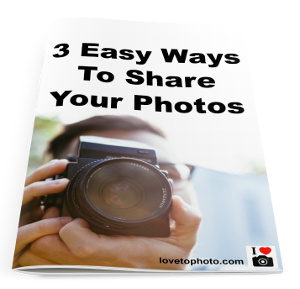
Now you have a better idea of the how, who and where to upload your photos, I’ve put together some more tips and specific suggestions in a free report. You can get ‘3 Easy Way To Share Your Photos’ free from here. It should get you started sharing and uploading photos so family and friends can really start to enjoy the pictures you take.
If you have any comments or questions about everything I’ve covered here, please do just add your comment below. Thanks in advance for joining in 🙂
